Today, after more than 80% of Instagram accounts have become “commercial accounts” and the number of daily users on this social media site has reached 500 million users, it becomes very logical for marketers to use instagram profile as one of their marketing methods.
Marketing on Instagram starts with your commercial profile, and all the best commercial profiles on Instagram have many things in common like usernames, profile picture, bio, Instagram photos and stories.
So if you want to know how to create an Instagram profile professionally, keep reading ,,,
Creating the Perfect instagram profile
1. Make your profile public, not private
Make your instagram profile public so that anyone in the world can view, interact with, and follow your posts with it.
If you make your Instagram profile private, no one who visits your profile will be able to see your photos or posts, which will increase the likelihood that he won’t follow your brand.
To make your profile public, press the gear button on IOS or three dots on Android “Option” and set “Private Account” off.
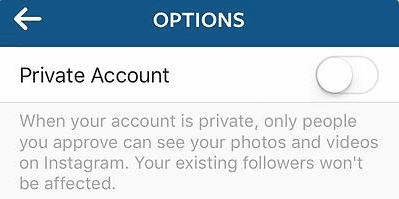
2. Use a username that is easy to search and identify
Make sure to set a username for your instagram profile that is easy to identify and search, such as your company name or your business name, to make it easier for people looking for your business to reach you.
To put a suitable username for your business profile on Instagram, go to your profile page and click on the “Edit Profile” button located to the right of your profile picture.
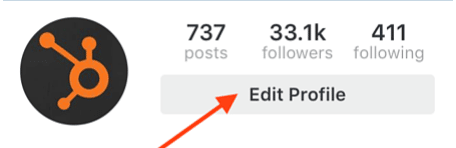
Next, click on the person sign in the left part of the screen, then type the username and click the “Done” button.
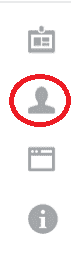
3. Choose a business name that is easy to search for
Put a trading name for your business in the name section of your instagram profile that will appear below your profile picture and your username.
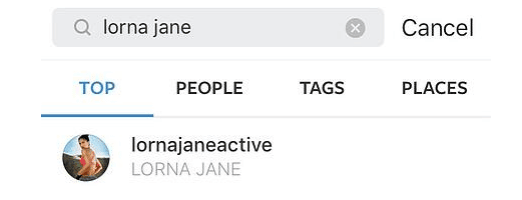
To do this, go to your profile page and click on the “Edit Profile” button, then click on the office sign, add the name you want, and click on the “Done” button.

profile photo Instagram
4. Put your logo as your instagram profile picture
A profile picture is one of the most important features of your business instagram profile, as it is one of the first things your visitors see, so it’s best to put your brand logo as your profile picture to make it easier for your visitors and followers to recognize and save it.
To put a profile photo on Instagram, go to your profile page and click on the “Edit Profile” button, then click on “Edit” and choose the picture you want from Twitter, Facebook, or the desktop. After you finish, click the “Done” button.
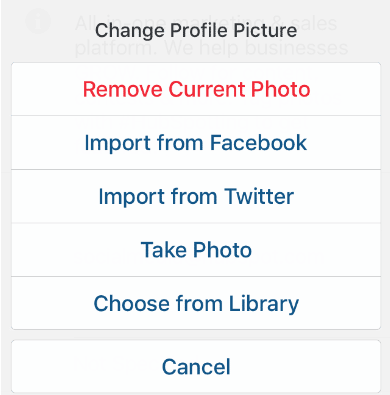
5. Write an informative Bio
A Bio that appears as a description on the top of your profile is one of the important things that your visitors and followers look at to get to know you.
So use the 150 characters you are allowed (as a maximum) to tell people who you are and what you present to them in a way that gives them a reason to follow you.
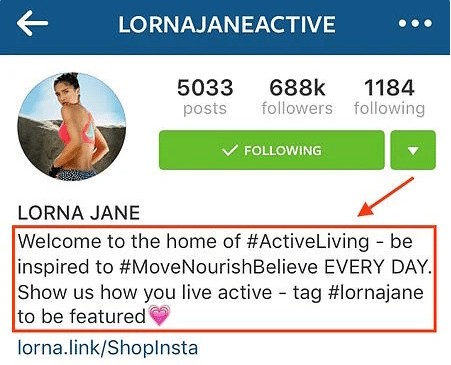
6. Add the link of your website or your page on one of the other social media sites on your resume
Instagram doesn’t allow you to put any link that helps your followers to go away from the site to visit your website or another page on one of the different social media sites except in the “website” box that is on your Bio.
Therefore, if you have a website for your brand, a blog of your own, or a specific campaign that you adopt, put the link to it in the “website” box in the bio of your instagram profile .
Then use a smart way to have your followers enter on this link, by referring to it in your Instagram photos and posts by adding the sentence ” link in Bio “, for example.
You can change this link regularly to keep your followers informed of the latest developments you make on the web.
To add or change the link in your Bio, go to your profile page and click on “Edit Profile” and enter the URL of your choice into the URL box. After that, press the “Done” button.
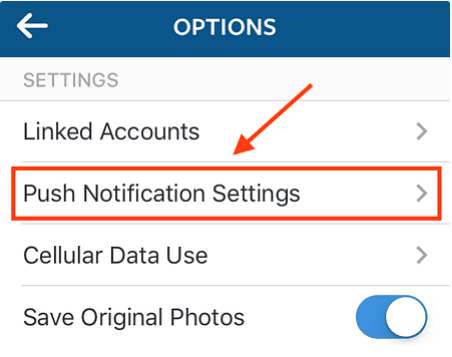
7. Allow notifications of instagram profile to be sent on your phone
Without the need to open your instagram profile frequently throughout the day, you can enable notifications to access your phone so you can know when your audience comment or share your photos or posts. Which will help you to interact with them continuously and quickly.
To do so, press “Options” and then turn on ” Push Notification Settings”. Then click on “From Everyone” for each category.
8. Use high-quality Photos
Photos are also important to your instagram profile , when your visitors browse through your profile, it’s expected that they will see at least the first 10 photos they have. So use high-quality images that express your position and have visitors follow you.
The components of your image must include 3 things:
- Interesting topic.
- Good pictures.
- Powerful content
9. Set posts regularly
Make your Instagram profile continuously active by setting posts on it throughout the day. But focus on high-quality posts and get them published at times that are convenient for your audience.






